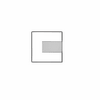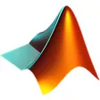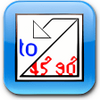Change the numbers on your files
Change the numbers on your files
Vote: (1 votes)
Program license: Free
Version: 0.50
Works under: Windows
Vote:
Program license
(1 votes)
Free
Version
0.50
Works under:
Windows
Pros
- Simple and intuitive user interface
- No installation required
- Supports batch processing of files
- Compatible with a wide range of Windows versions
Cons
- Basic functionality with no advanced features
- Lacks a traditional 'Browse' button for file selection
- Interface may be too simplistic for tech-savvy users
Simplified File Timestamp Management
Change Timestamp is a streamlined utility designed to edit the date and time metadata of your files effortlessly. Created by OGA, this tool offers a direct approach to what many users might need at some point—altering the timestamps of their digital documents and files.
Installation and Setup
The initial interaction with Change Timestamp is pleasantly straightforward. Upon downloading, users are presented with a ZIP file that contains the necessary executable (EXE) file. No installation is required, which is a breath of fresh air for those who prefer not to clutter their systems with installation packages. Fire up the tool by running the EXE file, and you're ready to start tweaking your files' timestamps without wading through a complex setup process.
User Interface and Operation
The user interface of this utility is refreshingly uncomplicated. A small window provides a clear view of all the features and options you'll be interacting with, ensuring a user-friendly experience. Change Timestamp allows users to alter the 'Created', 'Last Modified', and 'Last Accessed' timestamps. This can be done by adjusting the respective date and time fields through a straightforward manual process using arrow keys.
Change Timestamp diverges from traditional file selection methods, opting for a drag-and-drop functionality, which is the sole means of selecting the files you wish to modify. Although the absence of a traditional 'Browse' button might feel limited, the simplicity and quick execution of the drag-and-drop methodology justify its presence.
Multi-file Processing and Compatibility
An advantageous feature of Change Timestamp is its capability to handle multiple files simultaneously, streamlining the process of modifying metadata for a batch of documents or images. Compatibility with various versions of Windows, from an outdated Windows 2000 to the modern Windows 10, makes it a versatile tool accessible to a broad base of users.
Use Cases and Limitations
Change Timestamp excels in scenarios where altering metadata is necessary—perhaps for filing systems, version control, or even digital forensics. The facility to tweak timestamps with minimal effort is invaluable in these contexts. Despite its utility, Change Timestamp does come with a set of limitations. The simplicity that benefits ease-of-use simultaneously serves as its drawback for those looking for a more feature-rich application. There is a distinct lack of advanced features, and no settings to customize beyond the specific function it is designed for.
Conclusion
In conclusion, Change Timestamp stands out as a focused tool for its designated purpose. While not the most feature-packed, its balance of ease-of-use and functionality makes it suitable for both casual users who need to perform occasional timestamp modifications and professionals requiring a no-nonsense approach for bulk operations. The absence of additional bells and whistles may deter some, but for others, it will be exactly what they need—a simple, efficient way to amend file timestamps.
Pros
- Simple and intuitive user interface
- No installation required
- Supports batch processing of files
- Compatible with a wide range of Windows versions
Cons
- Basic functionality with no advanced features
- Lacks a traditional 'Browse' button for file selection
- Interface may be too simplistic for tech-savvy users